
- #HOW TO FIND WORDS ON A PAGE ON DOC HOW TO#
- #HOW TO FIND WORDS ON A PAGE ON DOC FULL VERSION#
- #HOW TO FIND WORDS ON A PAGE ON DOC PRO#
- #HOW TO FIND WORDS ON A PAGE ON DOC TRIAL#
Tips: Now you can copy password to open your word document. Therefore, you would find Word docx password more quickly than Word Password Genius. So many computers are used to find Word document password together. Step 6: Successfully find Word docx document lost password. Step 5: Start Office Password Genius Professional and iSunshare Peer begins to recover Word docx password. Step 4: Move isunshare-peer.exe to other computers in the LAN. Step 3: Click Make Peer button to create isunshare-peer.exe, client program iSunshare Peer installation file. And set Minimal password length and Maximal password length.
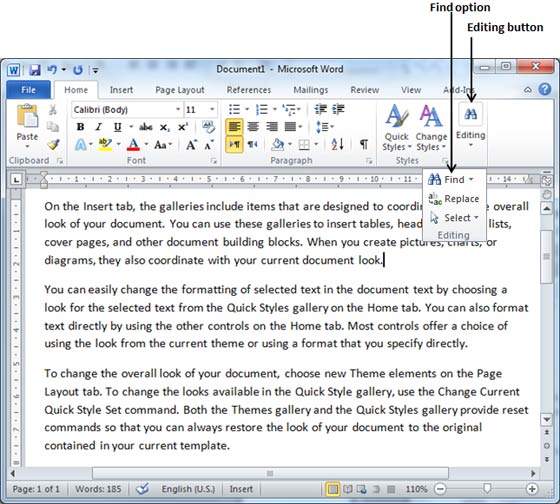
Step 2: Specify password length and range under Range Options and Length.Ĭhoose characters type that Word document password possibly includes. Step 1: Add Word docx document with Open button to Office Password Genius Professional. Steps to find word password with "Office Password Genius Pro" and "iSunshare Peer": There are several accessible computers in the same LAN that can run client program iSunshare Peer. Office Password Genius Professional has been installed and run on your computer.Ģ. Part 2: Find Word DOCX Document Password with Office Password Genius Proīefore starting to find Word docx document password with Office Password Genius Pro, it is necessary to prepare something like these.ġ. Word Password Genius will begin to recover Word doc document password.ĭon't stop it until there is a window popping up with Word document password, where you can find Word doc document open password. While you think all of things have been prepared, please tap Start button on toolbar. For example, password length, password range, and Mask are the common parameters that are set usually. Step 3: Select one from four password recovery methods and set parameters.įrom the drop-down list of Type of recovery, select one password recovery method, and set different kinds of parameters under it. This Word document will be imported into Word Password Genius and shown in Encrypted File box. When you find it, just select it and tap "Open" button in Open File window again.Ģ. Click Open button on Word Password Genius tool bar and browse Word document in computer.
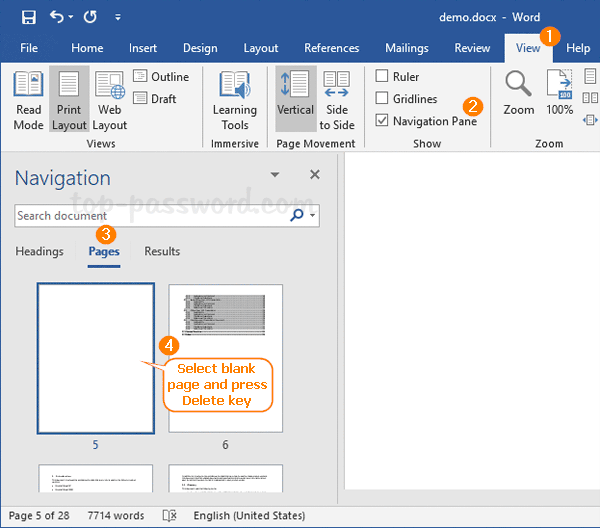
Step 2: Import Word document doc (or docx) with "Open" button on toolbar.ġ. Then it could recover Word password regardless of password length.
#HOW TO FIND WORDS ON A PAGE ON DOC FULL VERSION#
Or directly get Word Password Genius full version and install it on your computer. Run it to try to recover Word password less than 3 characteristics.
#HOW TO FIND WORDS ON A PAGE ON DOC TRIAL#
Download Word Password Genius trial version and install it on computer. ISunshare Word Password Genius is one of best Microsoft Word password finder tools. Step 1: Prepare iSunshare Word Password Genius on computer. Part 1: Find Word DOC/DOCX Document Password with Word Password Genius If you only want to recover Word doc/docx password and don't care efficiency. However, it only supports docx/xlsx/pptx password recovery now. If you asks me which Word password recovery tool is more powerful, I would say "Office Password Genius Pro".
#HOW TO FIND WORDS ON A PAGE ON DOC PRO#
Part 2: Powerfully find Word docx document password with Office Password Genius Pro.Part 1: Find Word doc/docx document password with Word Password Genius.Two parts to find Word document (doc/docx) lost password: Now I will introduce how you can find Word doc or docx document password in two parts. Could you help me to find my Word document lost password?Ĭannot open Word document after password lost or forgot? As long as you have effective Word password finder, it would be easy to open your Word document.

Word document password has lost and I cannot open it after trying my best to do it.
#HOW TO FIND WORDS ON A PAGE ON DOC HOW TO#
How to Find Word Document DOC/DOCX Lost Password


 0 kommentar(er)
0 kommentar(er)
